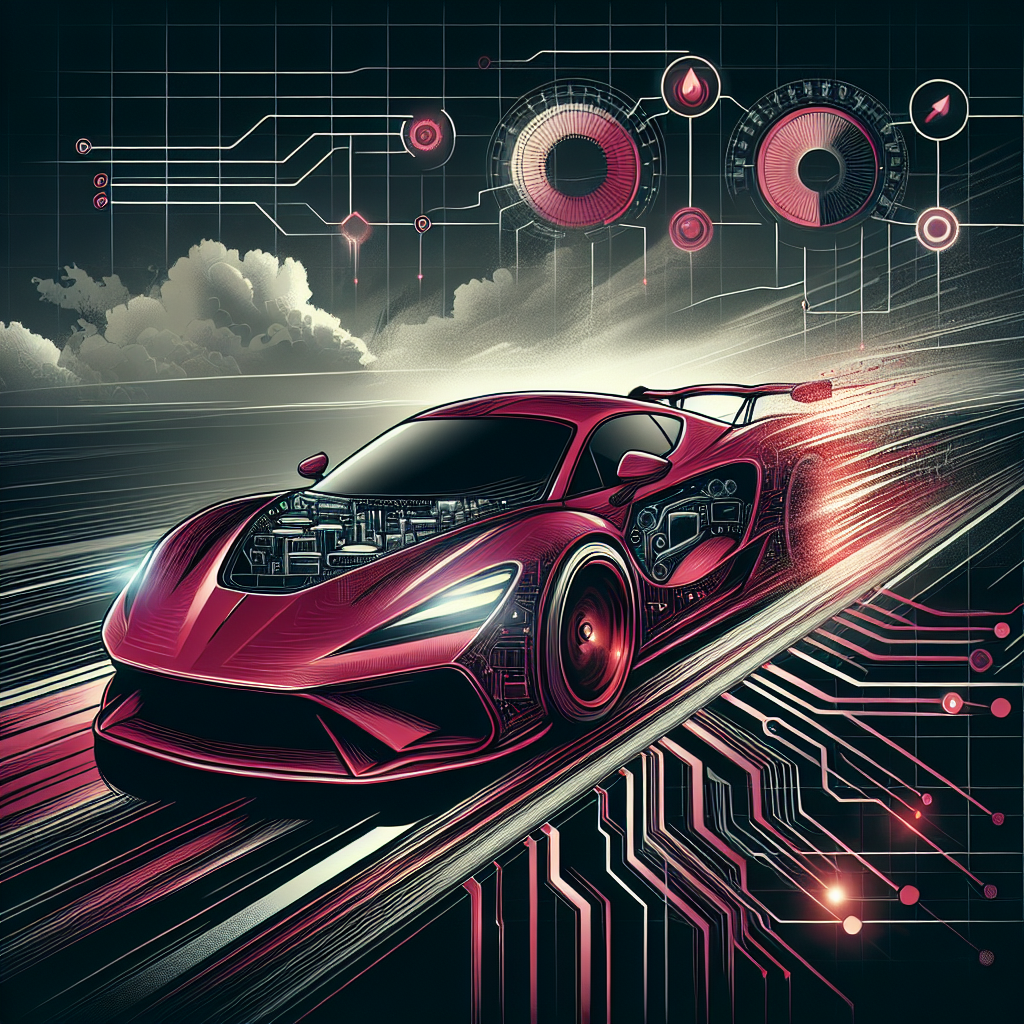Review Application Settings for Speed
In my experience, optimizing software settings is crucial for improving speed and performance. Many applications come with default settings that may not be tailored to the specific needs of your system or workflow. By reviewing these settings, I can often find opportunities to enhance performance significantly. For example, adjusting graphics settings in resource-intensive applications can lead to smoother operation and quicker response times. Additionally, disabling unnecessary features or plugins within software can free up valuable resources, allowing the core functions to operate more efficiently.
Regular maintenance and cleanup also play a vital role in enhancing storage and memory efficiency. Over time, applications accumulate temporary files, cache, and other data that can bog down performance. By routinely clearing these out, I can ensure that the software runs as smoothly as possible. Tools like disk cleanup utilities or built-in application settings for cache management can be incredibly effective in this regard. A well-maintained application not only performs better but also provides a more enjoyable user experience.
Analyze Background Processes
Another essential aspect of optimizing speed is analyzing background processes. Many systems run numerous applications and services simultaneously, often without the user’s knowledge. These background processes can consume significant CPU and memory resources, leading to sluggish performance. I make it a priority to regularly review which processes are running and identify those that are unnecessary for my current tasks. By terminating or disabling these processes, I can free up resources for the applications that matter most.
Regular cleanup and maintenance also enhance storage and memory efficiency in this context. For instance, utilizing task managers or performance monitors allows me to see which processes are consuming the most resources. By addressing these issues, I can optimize my system’s overall performance. Additionally, I find that setting limits on background processes can lead to a more responsive system, especially during high-demand tasks.
Enhance Network Configuration
Optimizing network configuration is another critical area for achieving speed and performance enhancements. A well-configured network can significantly impact how quickly applications communicate with servers or other systems. I often find that adjusting settings such as Quality of Service (QoS) or prioritizing certain types of traffic can lead to noticeable improvements in speed. For instance, prioritizing video conferencing applications over less critical services can ensure a smoother experience during important meetings.
Upgrading memory and storage can also improve network performance. Systems with ample RAM and fast storage solutions can handle more simultaneous connections and data transfers, which is particularly important in environments with high network traffic. Investing in solid-state drives (SSDs) or increasing RAM can provide the necessary boost to ensure that network-dependent applications run seamlessly.
Utilize Performance Monitoring Tools
In my pursuit of optimal performance, I have found that utilizing performance monitoring tools is invaluable. These tools allow me to analyze software settings and identify areas for enhancement. By tracking metrics such as CPU usage, memory consumption, and disk activity, I can pinpoint bottlenecks that may be hindering speed. Armed with this information, I can make informed decisions about which settings to adjust or which applications to prioritize.
Performing regular maintenance and cleanup is equally important in this context. Performance monitoring tools often include features that help automate cleanup tasks, such as removing temporary files or optimizing storage. By leveraging these capabilities, I can ensure that my system remains in peak condition, allowing for enhanced performance and speed. Regularly revisiting these tools ensures that I stay ahead of potential issues before they impact my workflow.
Schedule Routine System Check-ups
Finally, scheduling routine system check-ups is essential for maintaining optimal software settings and improving speed. I have learned that proactive maintenance is far more effective than reactive troubleshooting. By regularly assessing system performance, I can identify and address issues before they become significant problems. This routine check-up can include reviewing application settings, analyzing background processes, and optimizing network configurations.
Upgrading storage and memory during these check-ups can also lead to enhanced performance and speed. As applications evolve and become more resource-intensive, it is crucial to ensure that my system can keep pace. By planning for regular upgrades, I can maintain a system that meets my performance needs, allowing me to work efficiently and effectively. Regular maintenance not only optimizes software settings but also contributes to a more reliable and responsive computing experience.